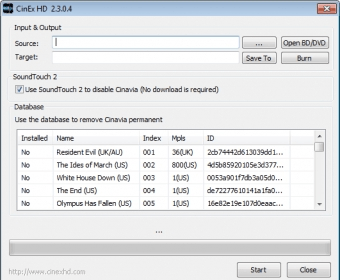
Makes the Cinavia watermark disappear from the movies ripped from original Blu-Rays and DVDs without diminishing the video and audio quality of the original file. When working with DVDs, it leaves the video and gets rid of the disk's menu along with the Cinavia protection.
There is a wide range of Blu-ray and DVD cloning tools that will help you to make exact copies of your Blu-ray movies while leaving behind any DRM and anti-copy protection method encoded in them (AACS, HDCP, BD+, etc.). Actually, not all of them. There is Cinavia, an audio watermarking technology that will freeze the audio of your cloned disc or downloaded video file after 20 minutes of playback, unless you count with the only software tool capable of removing all traces of Cinavia from your movies.
CinEx HD has been developed to complement the decryption technology used by various copying and cloning software applications available out there. None of them has been capable – so far – of dealing with Cinavia’s restrictions successfully, and that is what makes CinEx all the more indispensable. While using the most sophisticated state-of-the-art technology – such as SoundTouch, SolidSync, Cintengy, or CinPP – to get rid of Cinavia, the program comes with a simple, straightforward, and intuitive interface that makes the entire process an easy and gratifying task.
This program is not just another copy protection removal tool that “cleans” your Blu-ray discs so that a third-party application can convert or copy them into the desired format. This comprehensive tool creates a “clean copy” of the entire Blu-ray disc or of the MPLS file of your choice. And by “the entire Blu-ray disc” I mean the whole contents of the disc – menus, extras, all the subtitle and audio streams, etc. The process is equally valid for H.264, H.265, M2TS, MPEG, MKV, MP4, MOV, and AVI files watermarked using Cinavia. No re-encoding is involved in any of these processes, which means that your beloved high-definition movies will never undergo any loss of quality whatsoever.
In order to perform what the program defines as “first pass”, you are requested to download a database specifically created for the movie in question. You will need to install and select this database once the disc or video file has been loaded into the program. The rest is for CinEx HD to figure out. The app will recreate the Blu-ray or make a copy of the video file in a clean folder for you to enjoy without the audio restrictions that Cinavia imposes.
CinEx HD is the only software solution known to date to bypass Cinavia’s protection. It performs an innocuous and lossless removal process that cleans up your Blu-ray movies of the most powerful watermarking solution available. If only for the privilege of testing a truly pioneering tool, this application is worth a try.
Comments (5)
Only problem with this solution is that the lossless TrueHF audio tracks are convert to lossy 5.1, thereby making this software useless.